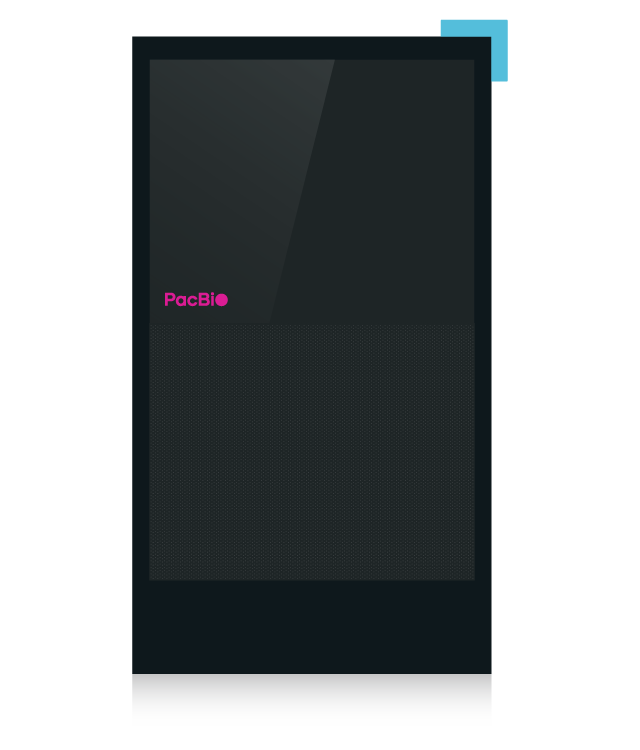Recommended SMRT Link Software Versions
DOWNLOAD SMRT LINK V25.3
Recommended for the Revio system and Vega system Download SMRT Link v25.3
SMRT Link v25.3 is strongly recommended for the Revio system and the Vega system.
Note: If your fleet includes a Sequel II/IIe system, you’ll also need an installation of SMRT Link v13.1.
SMRT Link v25.3 release documentation
Software version support period
- Release date: August 2025
- End of support date: August 2027
Download SMRT Link v13.1
Required for long-term support on the Sequel II/IIe systems SMRT Link v13.1 (Sequel II/IIe systems) SMRT Link v13.1 (Revio systems)
SMRT Link v13.1 is required for long-term support on the Sequel II/IIe systems. While SMRT Link v13.1 is compatible with the Revio system, we recommend Revio users upgrade to v25.3.
Note: users with both Sequel II/IIe and Revio systems should use the Revio download.
SMRT Link v13.1 release documentation
- SMRT Link v13.1 release notes
- SMRT Link v13.1 software installation guide
- SMRT Link v13.1 user guide
Software version support period
- Release date: June 2024
- End of support date (Sequel II/IIe systems): Long-term support
- End of support (Revio system): June 2026
Previous software versions
SMRT Link v25.2 is strongly recommended for the Revio system and the Vega system. SMRT Link v25.2 is required for use with the Vega v1.1 instrument software update.
Note: If your fleet includes a Sequel II/IIe system, you’ll also need an installation of SMRT Link v13.1.
SMRT Link v25.2 release documentation
Software version support period
- Release date: March 2025
- End of support date: March 2027
SMRT Link v25.1 is compatible with the Revio system and the Vega system. SMRT Link v25.1 or above is required to use SPRQ chemistry on the Revio system.
Note: If your fleet includes a Sequel II/IIe system, you’ll also need an installation of SMRT Link v13.1.
SMRT Link v25.1 release documentation
- Release date: December 2024
- End of support date: December 2026